I've been doing some texture painting and sculpting at the office so I'm taking a little break from the Wacom tablet and using the mouse while at home. I'll finish up young Mario in a few weeks. In the mean time I'll be jumping onto Luigi. I created several dozen sketches for him and really liked the design below. (As a side note, all the characters and environments I intend to create for "Mad Mario" were concepted out sometime last year. I'm holding off on posting each one until I work on the model.)
Luigi is a bit of an innocent in comparison to Mario. He was fun to design since his shape and personality is the complete opposite from Mario. I didn't bother to created a full rotation of the character in 2D. I'm comfortable enough to go straight into 3D to work out the other views. I thought I'd give you a glimpse into this process below since it's some what unconventional and a method I don't use too often.
I always start with the head when I don't have all the necessary concept images (front, side, back, etc.) What you're looking at is a few "strips" of polygons that I've used to outline the basic shape of the head. This helps me to work out the proportions as well as set up the edge flow of the geometry. I love this method since I can see the entire character's head in about an hour.
From here I begin to stitch the different landmark areas together (eyes, mouth, ears, nose, and jaw). You can see it's taking on a similar flow to your facial muscles. This is intentional and becomes very important for animation. Setting this topology flow from the start is essential.
Here I begin to focus on the eye shape, socket, and the zygomatic & zygomatic arch. I enlarged the eyes slightly here. Even though the size matched my reference, they looked a little too small and plain. This type of deviation from a reference image is necessary at times. Often 2D drawings don't translate well to 3D or they loose their appeal. When doing personal work like this, I don't hesitate to make big changes like this.
I also added the moustache here. This addition brings out more of his personality. It also brings the face together more for me. From here I'll fill in all the gaps you see left and move on to the hair.
So theres a small look inside how I'm creating Luigi. I've used this method for all the characters in "Mad Mario" thus far.


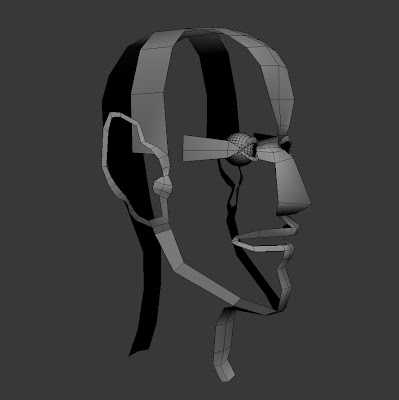


No comments:
Post a Comment